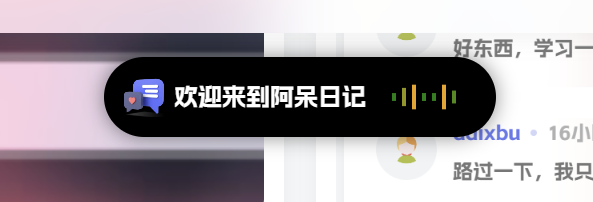
教程
放到后台自定义css
.dynamic-island:hover img {
width: 30px; /* 鼠标悬停时,图片宽度也增大 */
height: 30px; /* 鼠标悬停时,图片高度增大 */
}
.bars {
display: flex;
align-items: center; /* 垂直居中 */
justify-content: flex-end; /* 向右对齐 */
gap: 3px;
}
.bar {
width: 2px;
height: 13px;
background-color: green;
animation: bounce 1s infinite ease-in-out;
animation-direction: alternate;
}
/* 增加更多的条形波动并调整动画时间 */
.bar:nth-child(1) { animation-duration: 1s; }
.bar:nth-child(2) { animation-duration: 0.9s; }
.bar:nth-child(3) { animation-duration: 0.8s; }
.bar:nth-child(4) { animation-duration: 0.7s; }
.bar:nth-child(5) { animation-duration: 0.6s; }
.bar:nth-child(6) { animation-duration: 0.9s; }
.bar:nth-child(7) { animation-duration: 0.7s; }
.dynamic-island {
position: fixed;
top: 80px;
left: 50%;
transform: translateX(-50%) scale(0); /* 初始状态缩小为0 */
transform-origin: center;
width: auto;
max-width:80%;
height: 40px;
background-color: #000;
border-radius: 25px; /* 与默认高度一致的圆角半径 */
color: white;
display: flex;
align-items: center;
justify-content: space-between; /* 图片和文字之间自动分配空间 */
transition: transform 0.4s ease-in-out, height 0.6s ease-in-out, border-radius 0.6s ease-in-out, box-shadow 0.5s ease-in-out, opacity 0.5s ease-in-out;
overflow: visible; /* 允许溢出,避免图片被遮挡 */
z-index: 1000;
padding-left: 35px; /* 确保内容不贴边 */
padding-right: 20px; /* 确保内容不贴边 */
opacity: 0;
box-shadow: 0 0px 10px rgba(0, 0, 0, 0.45); /* 添加黑色阴影 */
}
.dynamic-island.active {
transform: translateX(-50%) scale(1); /* 激活状态放大为正常大小 */
opacity: 1;
}
.dynamic-island.inactive {
transform: translateX(-50%) scale(0); /* 关闭状态缩小 */
opacity: 0;
}
.island-content {
opacity: 0;
transition: opacity 0.9s ease-in-out, filter 0.8s ease-in-out; /* 使内容加粗并从模糊到清晰 */
font-weight: bold; /* 使文字加粗 */
flex-grow: 1; /* 使内容区占满剩余空间 */
text-align: right; /* 文字内容右对齐 */
width:100%;
}
.dynamic-island.active .island-content {
opacity: 1;
}
/* 图片样式 */
.dynamic-island img {
position: absolute;
left: 10px; /* 保持与灵动岛左边10px的距离 */
width: 20px; /* 图片宽度 */
height: 20px; /* 图片高度 */
/* border-radius: 50%; 为圆形 */
object-fit: cover; /* 保证图片内容充满容器 */
transition: height 0.8s ease-in-out, width 0.8s ease-in-out, filter 0.8s ease-in-out;
}
.dynamic-island:hover {
height: 60px;
border-radius: 50px;
}
@keyframes bounce {
0% {
transform: scaleY(0.3);
background-color: green;
}
50% {
transform: scaleY(1);
background-color: orange;
}
100% {
transform: scaleY(0.3);
background-color: green;
}
}
放到后台自定义HTML头部
<div class="dynamic-island inactive" id="dynamicIsland" style="opacity: 0;">
<img src="http://daixm.daixb.top/wp-content/uploads/2025/02/20241108221617403-O1CN01lajerM1QbIl9aoHcJ_2210123621994_png.png" alt="通知图标" width="30" height="30">
<div class="island-content">
<div class="bars" style="line-height: 50px; margin: 0;">
<p style="line-height: 50px; margin: 0; font-size: 12px; padding-right: 10px; overflow: hidden; white-space: nowrap; text-overflow: ellipsis;"> 欢迎访问阿呆日记</p>
<div class="bar"></div>
<div class="bar"></div>
<div class="bar"></div>
<div class="bar"></div>
<div class="bar"></div>
<div class="bar"></div>
<div class="bar"></div>
</div>
</div>
</div>THE END


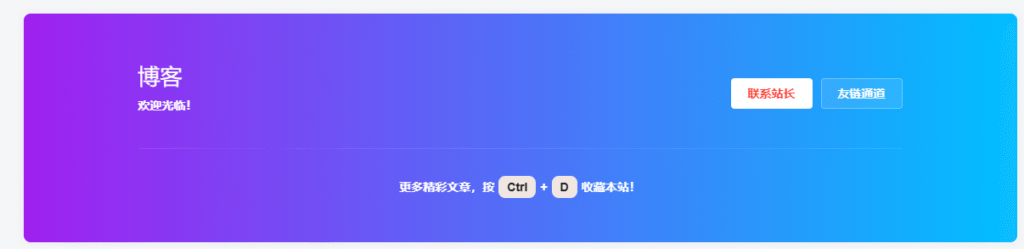

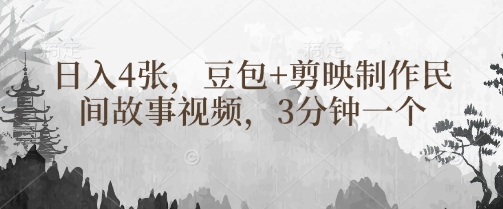


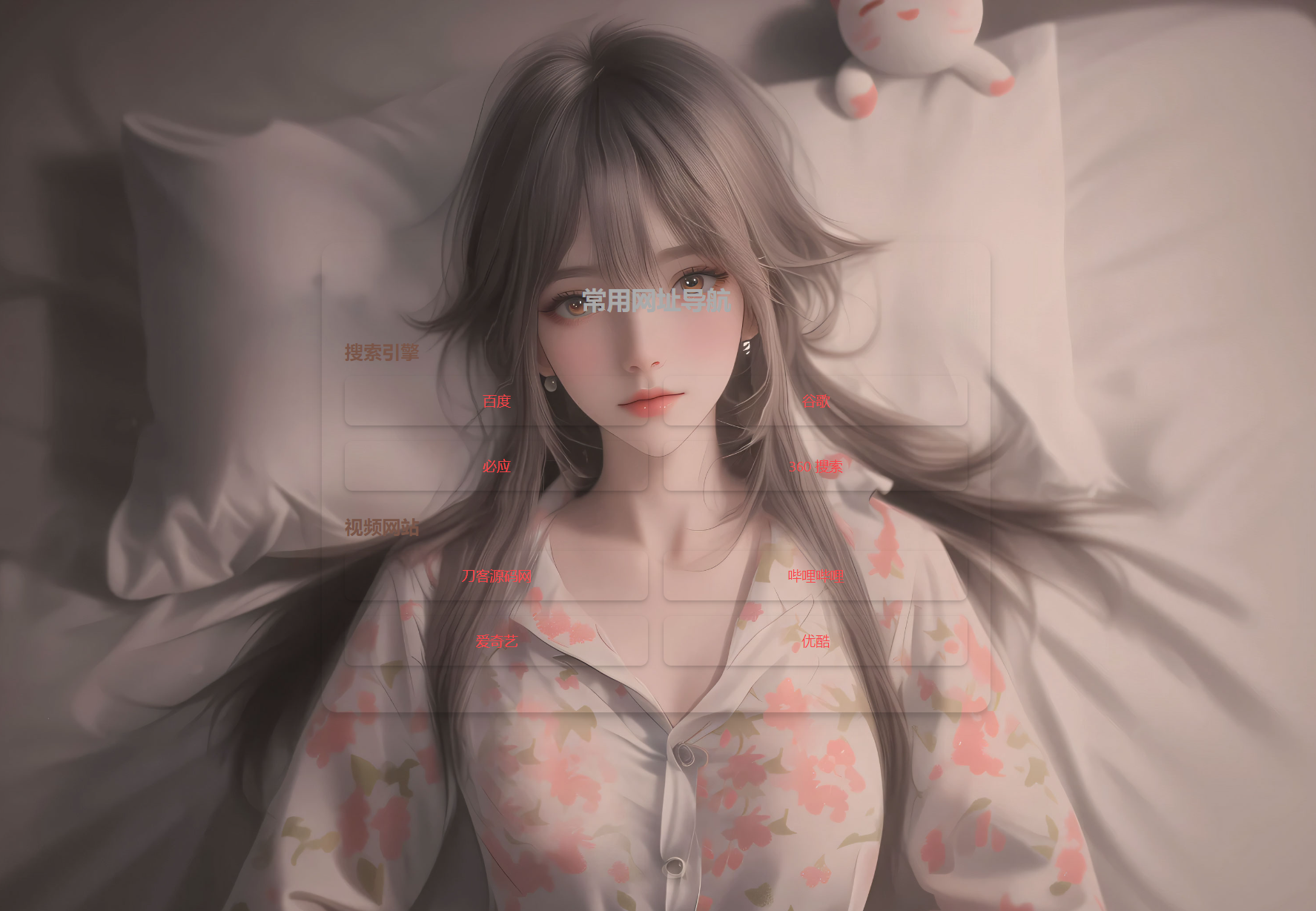


















- 最新
- 最热
只看作者